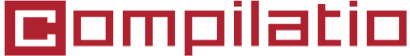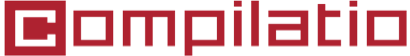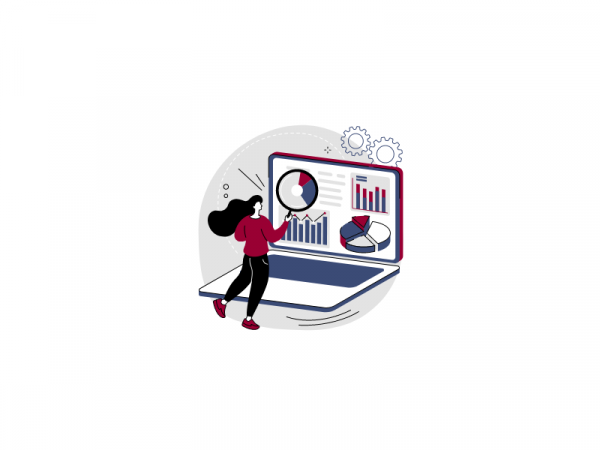What is a mediagraphy?
A mediagraphy includes all the references for the sources used in your documentary research. It is also called a bibliography or webography (when there are only websites as sources).
According to the "Plagiarism Checklist", co-written by Marc Julien and Alexandra Lavallée, on page 2: "You must provide references for your citations, paraphrases, images, graphics, paintings, videos and sound clips if you are not their creator." Before or after your conclusion, a slide in your slideshow should be dedicated to the complete list of sources. This will allow your interlocutors to look into your subject further if they wish.
Where to find images for a Power Point presentation?
You can find images for your presentation on the Internet, e.g. on search engines:
There are also several platforms that specialise in images for presentations. Here are some websites that you might find useful:
- Unsplash: Unsplash offers a large collection of high-quality images that are free to use without restrictions. You can search for images by category or by keyword
- Pixabay: Pixabay is another website that offers free high quality images. It also offers videos and music.
- Pexels: Pexels is similar to Unsplash and Pixabay in terms of quality and variety of free images.
- iStock: iStock is a website that offers both free and paid images.
- Flickr: Flickr is a website that hosts millions of photos. Make sure to check the copyright of the images before using them.
In a slideshow, like in any research-based work, it is essential to cite your sources. First of all because this is part of respecting copyright. Second, because the punishment for plagiarism is too heavy for it not to be taken seriously. Above all, it ensures your work's quality and credibility and proves that you have done extensive research on the subject. Members of your audience or on a panel can thus go back to the sources and verify the veracity of what has been presented.
Cecilia, you know what you have to do. It's up to you to highlight your sources with pretty visuals. 😉
To help you cite your sources in your presentations, download the Citations Guide for Students: