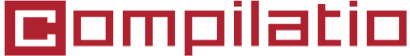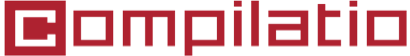Login to Compilatio with your usual username and password via SSO
Implement Single Sign-On (SSO)
The Single Sign-On (SSO) system allows all teachers or users to easily log in to Compilatio anti-plagiarism software, using their usual university, institutional or company login details.
With this external authentication, the creation of accounts is done automatically the first time you log in.
Logging in is possible through various methods: Microsoft Entra ID, LDAP (Lightweight Directory Access Protocol), CAS (Central Authentication Service), non-federated Shibboleth, federated Shibboleth RENATER / EduGAIN, etc.