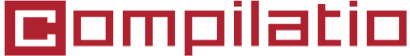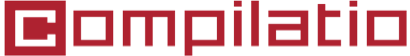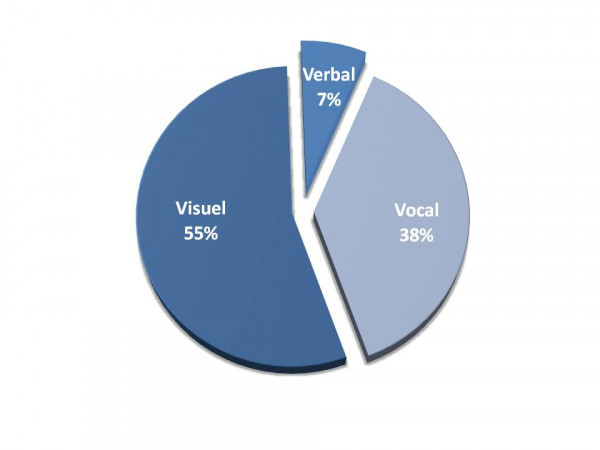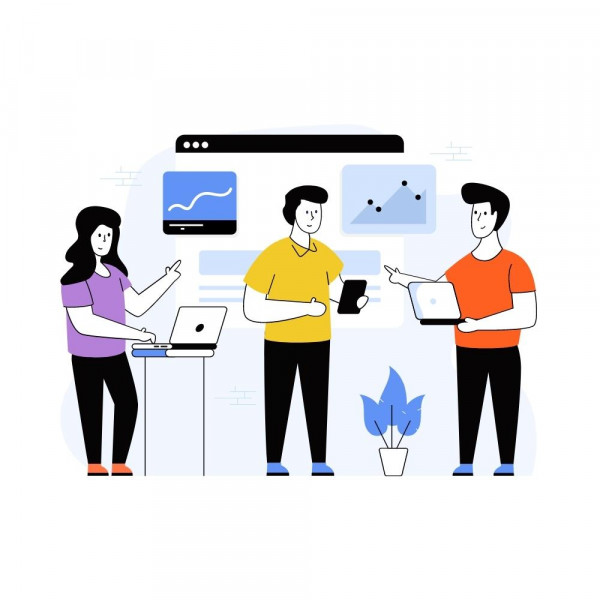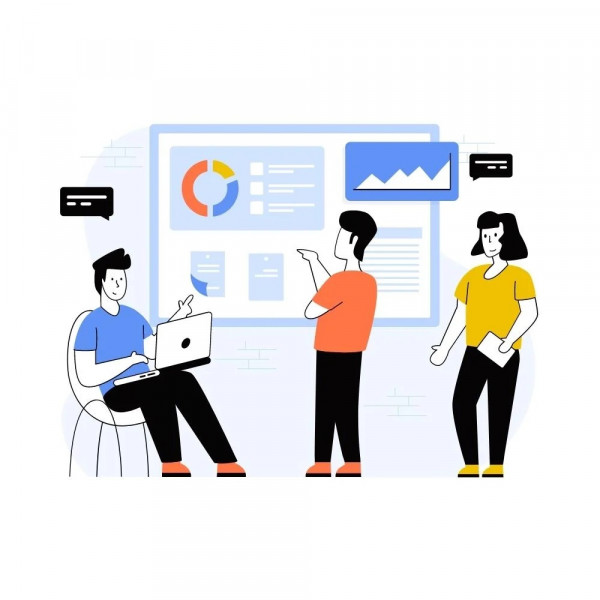6. A dynamic and interactive oral presentation
How to make an oral presentation fun, attractive and interactive?
To begin with, you can use animations between slides (transitions) and on the elements of your pages (text, images, etc.). The listener will be tempted to read what is written on the slide before listening to you. It is better to make the text appear as you say it. Animations add movement to your oral presentation. However, be careful not to use too many. Also, choose 2 or 3 types of animations, but not more.
- Questions to the audience
In order to involve the audience, you can ask them questions. In this way, you give your audience the opportunity to participate in your oral presentation. Choose questions with short answers. You can shorten the interactivity if it lasts too long.
To make sure you finish on time, you announce the approximate time for each section of your assignment. In addition, when you ask your audience to react, you use a timer with an announced time. Finally, you have the option of appointing a time keeper. His/her role is to announce when half the time is up and when there are a few minutes left to conclude your presentation.
Quizzes are very popular for students and are a great success during an oral presentation. Using a mobile phone, the audience enters a code on a website. They give their opinion on a question and observe the answers of other participants. Beforehand, you will have to create questions and integrate the survey into your presentation. The quiz is quite fun.
Several tools offer this service: Kahoot ! , Get plickers, Mentimeter.