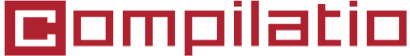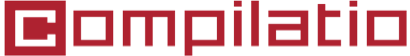A magic and intuitive tool
Zotero AUTOMATICALLY organises your digital references by their title, author, date, place of publication… Then, it’s very easy to add them, in the format of your choice, directly as a footnote or to insert them into your bibliography.
All this is possible thanks to an intuitive 3-column interface that enables you to sort your references in the blink of an eye:
- Your library: general view of all your collections (customised folders) and references that you haven’t filed yet, or those that you have deleted.
- List of references: the set of references that you have filed in your different collections.
- The detail of your references : general information (title, date, author…) and your personal notes (points to be kept in mind, summaries, reflections, analysis, reformulations…)
Your strongest ally to build your bibliography in just 3 clicks
1 - Save your Internet searches
While performing a search, click on the Zotero extension on your search bar to save the references of interest, which will support your research work. Zotero automatically detects the type of reference (book, web page, review article…) and saves it into Zotero accordingly.
2 - Enrich your references
All your saved references appear in your space Zotero. You can manually edit or complete each reference in the right column and add in your comments, ideas and thoughts… For instance, here you can note in what part of your text you are going to use a certain reference.
3 - Add your references to your text and to your bibliography
Add your references directly into your work thanks to the menu Zotero that appears in your word processing software.
To insert a citation into your document, place your cursor in the intended place, click on “Add citation”, and choose the reference to be inserted from your space Zotero.
At the end of your text, you can automatically add a bibliography based on the citations that have been inserted into your text: “Insert Bibliography”. Don’t forget to configure the style of your bibliography according to the instructions provided by your school (in alphabetical order? In the order of appearance in your work? According to a specific rule?).
It’s your turn!
So, if you, too, want to save time and organization efforts, Compilatio advises you to try Zotero now for your research works (dissertations, thesis, essays, exams…).
It will help you avoid falling into the trap of plagiarism by omitting to cite your sources!