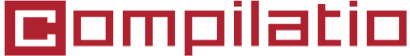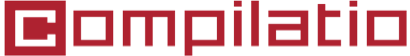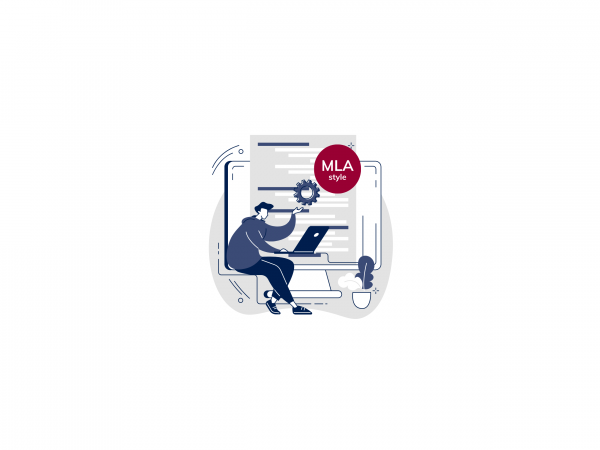There are various citation styles for correctly citing the sources used in a research paper, thesis or internship report. Each citation format provides the author with a set of guidelines to follow in order to properly reference the sources used.
The MLA citation format is one of the most widely used citation standards in the world. It is the second most widely used citation format after APA standards.
Contents :